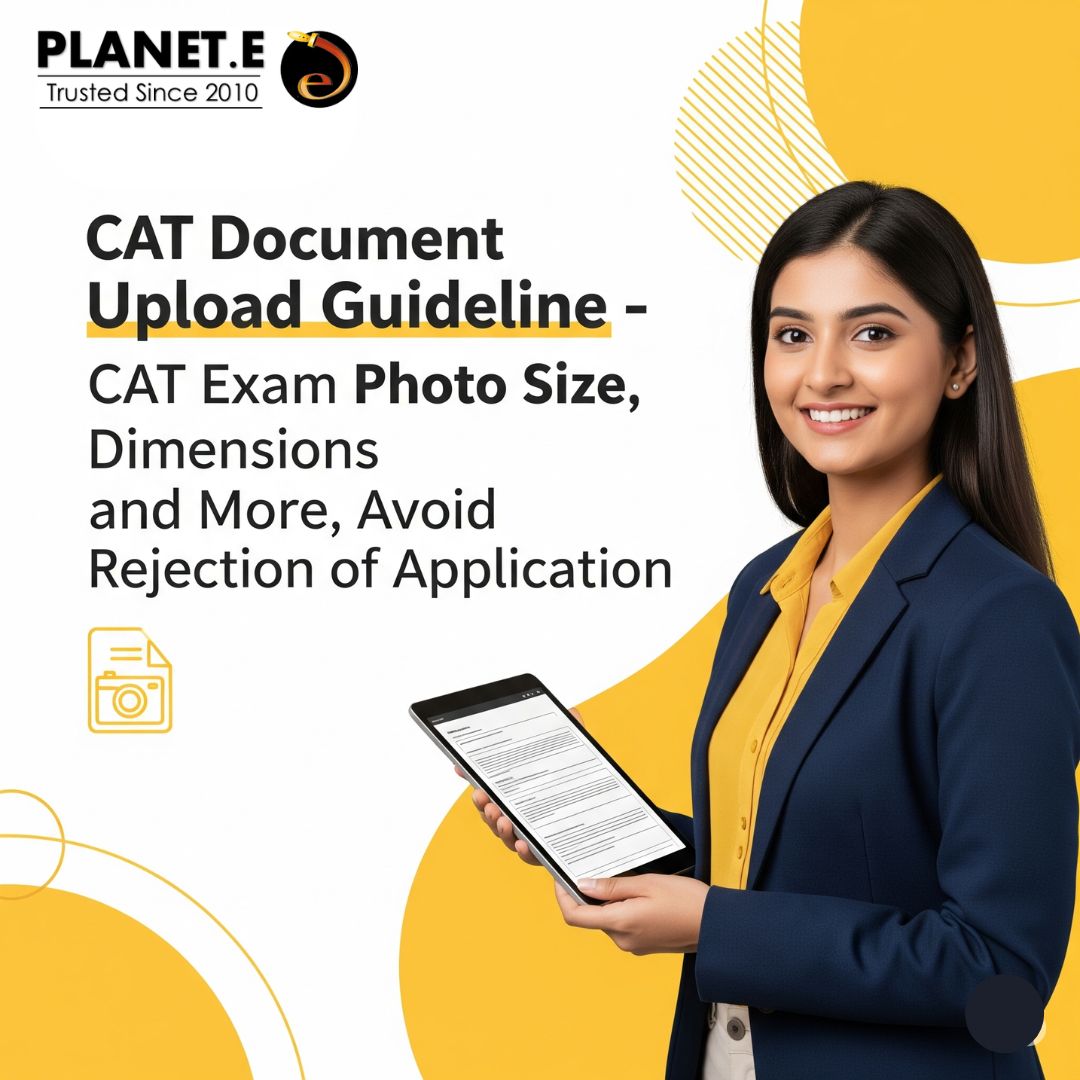Introduction
The Common Admission Test (CAT) is the most prestigious management entrance exam in India, conducted annually by the Indian Institutes of Management (IIMs). Every year, over 3 lakh aspirants apply for the CAT exam with dreams of securing a seat in the top B-schools of India such as IIM Ahmedabad, IIM Bangalore, IIM Calcutta, and other reputed institutes.
While candidates often focus on preparation, mock tests, and percentile targets, one crucial aspect that is often overlooked is the CAT application process, specifically the document upload guidelines. Every year, hundreds of applications are rejected due to incorrect photo size, invalid signature uploads, or blurry scanned documents.
In this blog by Planet E, we bring you a complete step-by-step guide on CAT document upload guidelines, covering everything from CAT exam photo size, dimensions, and format to signature specifications, category certificates, EWS/NC-OBC/SC/ST/PwD documents, and tips to avoid rejection of your application.
This guide will ensure that you don’t face unnecessary hurdles during the CAT application process and that your form is accepted successfully.
Why Document Upload is Crucial in CAT Exam Application?
The IIMs follow a strict protocol when it comes to verifying the authenticity of candidates. The documents you upload during registration are later used during:
-
Admit card verification
-
IIM shortlisting process
-
Personal interview and WAT-PI rounds
-
Final admission verification
Any discrepancy in the uploaded documents can:
-
Lead to application rejection at the registration stage
-
Cause disqualification during the admission process
-
Delay or cancel your candidature even after scoring a high percentile
That’s why knowing the CAT document upload guidelines 2025 is as important as preparing for the exam itself.
CAT Application Documents – Complete List
Before diving into sizes and dimensions, here’s the list of documents required while filling the CAT application form:
-
Passport-size Photograph (recent, colored, clear background)
-
Signature Image (scanned, on white paper, black/blue ink)
-
Category Certificate (if applicable) – SC/ST/OBC/EWS candidates need to upload valid certificates in prescribed format
-
PwD Certificate (if applicable)
-
Final Year/Provisional Certificate (if applicable)
CAT Photo Upload Guidelines – Size, Format & Dimensions
The most common reason for CAT form rejection is incorrect photograph upload. Here are the official guidelines you must follow:
✅ CAT Exam Photo Specifications:
-
Size: 20 KB to 200 KB
-
Format: JPG/JPEG
-
Dimensions: 200 pixels (width) × 230 pixels (height) recommended
-
Background: White/light background preferred
-
Quality: Clear, high resolution, not blurred or pixelated
-
Recency: Recent passport-size color photo (taken within last 6 months)
-
Expression: Neutral face, both eyes visible, no sunglasses/tinted glasses
-
Headgear: Only allowed for religious reasons, but face must be fully visible
❌ Common Mistakes to Avoid:
-
Uploading selfies instead of passport-size photographs
-
Using old or black & white photos
-
Photos with shadows, filters, or heavy editing
-
Wearing caps, sunglasses, or tinted glasses
-
Uploading scanned images with low DPI resolution
CAT Signature Upload Guidelines – Size, Format & Dimensions
Equally important as the photo is the signature upload.
✅ CAT Exam Signature Specifications:
-
Size: 20 KB to 200 KB
-
Format: JPG/JPEG
-
Dimensions: 140 pixels (width) × 60 pixels (height) recommended
-
Paper: White background sheet
-
Ink: Black/blue pen only
-
Style: Candidate’s running signature, not initials or block letters
❌ Mistakes to Avoid:
-
Uploading signatures in capital/block letters
-
Using stylized or printed fonts
-
Uploading signature with smudges, blur, or shadows
-
Cropping photos poorly so that only partial signature appears
-
Uploading signatures written with pencil or marker
Category Certificates Upload Guidelines
Candidates belonging to SC/ST, NC-OBC, and EWS categories must upload valid certificates in the official CAT format only.
✅ Key Points:
-
File Format: PDF only
-
File Size: Maximum 1 MB
-
Authority: Must be signed and stamped by competent authority (as per Government of India rules)
-
Language: Hindi/English only. If certificate is in another language, provide translated version.
-
Validity: Certificate should be valid as of CAT registration date
❌ Mistakes to Avoid:
-
Uploading invalid or expired certificates
-
Using self-declared or non-official certificates
-
Uploading certificates not in the prescribed format
PwD Certificate Upload Guidelines
For PwD (Persons with Disabilities) candidates, additional documents are required.
✅ Key Points:
-
File Format: PDF
-
File Size: 1 MB max
-
Details: Must clearly state type of disability, percentage, and issuing authority
-
Authority: Signed by District Medical Board
How to Scan and Upload Documents Correctly?
A lot of candidates face issues because of poor scanning. Here’s how you can do it right:
-
Use a Scanner or Scanning App – Avoid clicking photos with mobile camera.
-
Set DPI between 200–300 for best clarity.
-
Crop to exact dimensions before saving.
-
Compress file if it exceeds size limit, but don’t reduce clarity.
-
Preview upload before final submission.
Step-by-Step Process of Document Upload in CAT Application
-
Visit the official CAT registration portal.
-
Log in with your credentials.
-
Go to the “Personal Details” and “Document Upload” section.
-
Upload photograph and signature in correct dimensions.
-
Upload category/EWS/PwD certificate if applicable.
-
Cross-check file format and size.
-
Save and preview the application form.
-
Only after confirming correctness, click on “Submit”.
How Planet E Helps Aspirants Avoid Mistakes?
At Planet E, we understand that even a small error in the CAT application can ruin an aspirant’s year. That’s why we provide:
-
Guided application workshops for CAT candidates
-
Free PDF checklist for CAT photo & signature upload
-
One-on-one mentorship for documentation and verification
-
Mock form-filling sessions to ensure zero rejection chances
Our mentors ensure that your CAT registration is 100% error-free, so you can focus on preparation instead of worrying about technical rejections.
Pro Tips to Avoid CAT Application Rejection
-
Start Early – Don’t wait for the last day; servers crash and errors increase.
-
Follow Official Specs Strictly – Even minor deviation can cause rejection.
-
Keep Multiple Copies – Save soft copies of photo/signature in multiple devices.
-
Use Proper Naming – Example:
CAT_Photo_YourName.jpginstead of random numbers. -
Check Certificate Validity – Renew OBC/EWS certificates well in advance.
-
Cross-check Before Submission – Use preview option and re-verify details.
FAQs on CAT Document Upload Guidelines
Q1. What is the correct CAT photo size?
Ans. The photo should be 20 KB to 200 KB in JPG/JPEG format with recommended dimensions of 200 × 230 pixels.
Q2. Can I upload a selfie for CAT exam photo?
Ans. No, selfies are not allowed. You must upload a professional passport-size photo.
Q3. Can I sign in capital letters?
Ans. No, signatures must be in running handwriting style.
Q4. Is PDF format allowed for photo/signature?
Ans. No, only JPG/JPEG is allowed for photo and signature. PDF is only for category certificates.
Q5. What happens if my certificate is not in the prescribed format?
Ans. Your application may be rejected, so download the official format from the CAT website.
Conclusion
The CAT 2025 registration is one of the most important milestones in every MBA aspirant’s journey. While preparation and strategy get the most attention, something as simple as photo size, signature format, or certificate upload can become a stumbling block if ignored.
By following the CAT document upload guidelines provided in this detailed guide by Planet E, you can ensure a smooth registration process and avoid unnecessary rejection. Remember – perfection in the application form is the first step towards securing a seat in your dream B-school.
At Planet E, we are committed to helping aspirants not just prepare for CAT but also successfully complete every step of the process, from registration to admission. Stay tuned for more guides, resources, and mentorship support to crack CAT with confidence.